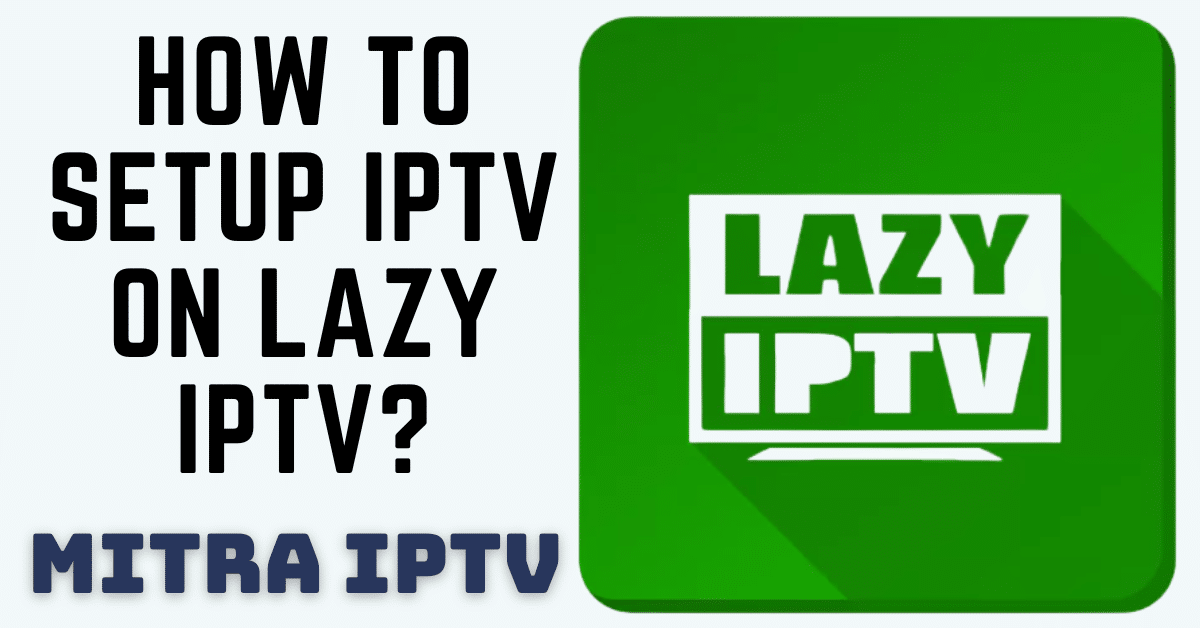How to Set Up IPTV on Lazy IPTV: Effortless Streaming on Android
Looking to enjoy IPTV on your Android device using the Lazy IPTV player? You’re in the right place! This guide will walk you through the easy setup process.
Lazy IPTV is a top choice for streaming TV via IPTV on Android. Keep in mind that the app acts solely as a client, meaning it doesn’t come with any pre-installed playlists. You’ll need to add your own, either in m3u or xspf format, to start streaming. The app offers a user-friendly and reliable way to watch TV online.
How to Add IPTV Channels to Lazy IPTV
Step 1: Start by creating a new playlist. Tap “New Playlist,” then select “From Internet (by URL).”
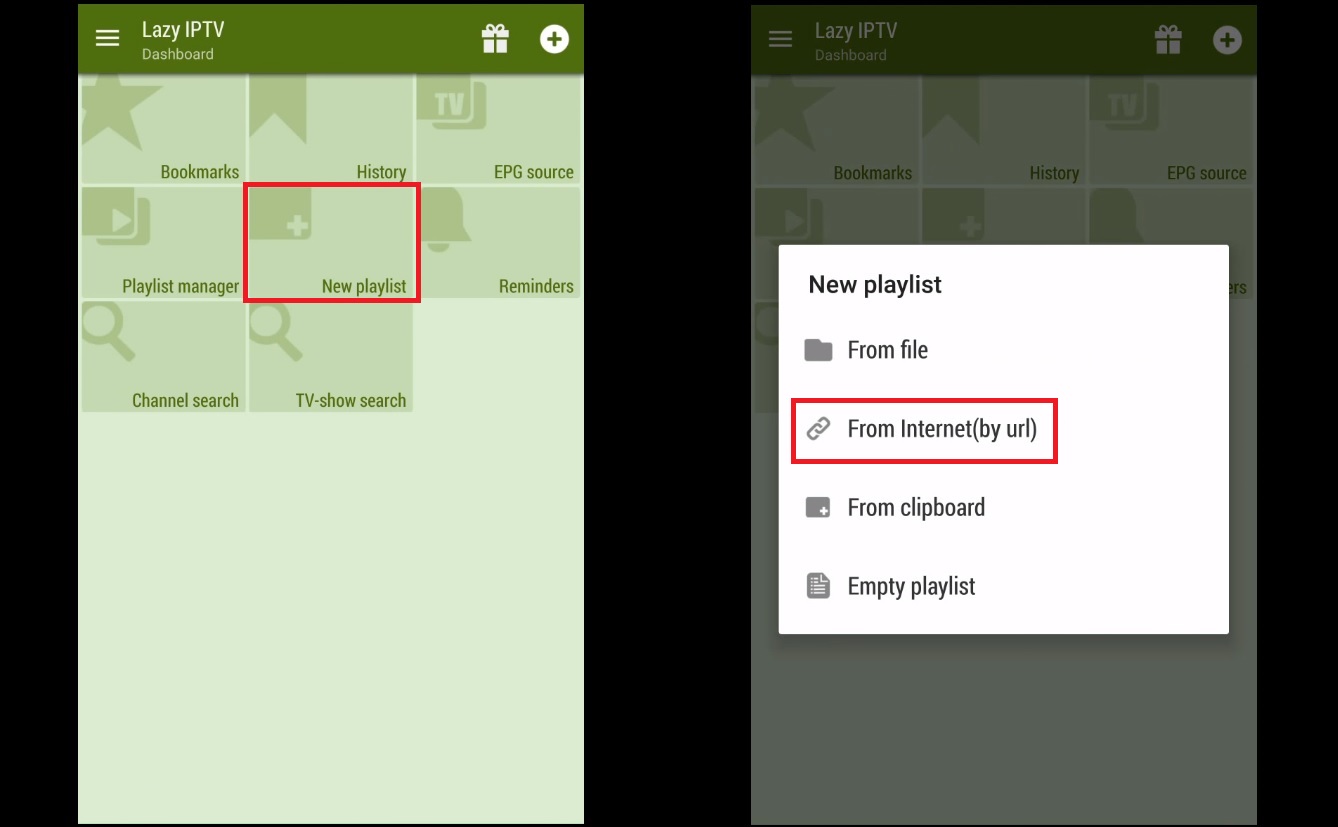
Step 2: In the “Playlist’s Name” field, give your playlist a name. Then, paste your M3U link into the “Path to Playlist File or URL” section and save your settings.
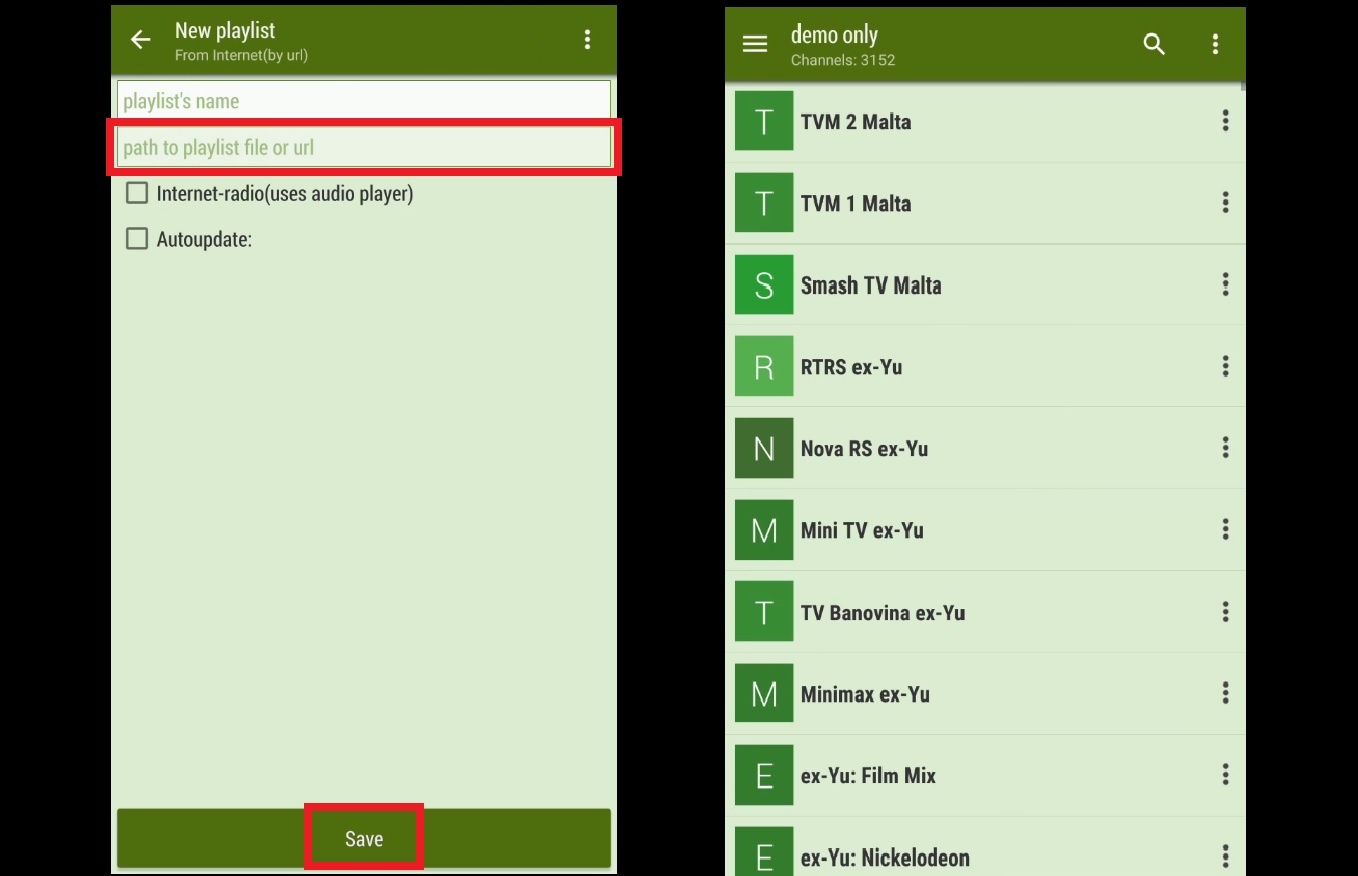
Step 3: Congratulations! Your playlist has been successfully added. Simply select a group, pick a channel, and start enjoying your TV session.
Lazy IPTV Features
m3u Playlist Support: Lazy IPTV allows you to add m3u playlists in both open-view and zip/gz formats. You can easily import playlists from your device’s file system, the internet, or even from your clipboard.
Stream Compatibility: The app supports a wide range of streams, including HTTP and UDP, as well as links from VK-video and YouTube, offering various streaming options.
Internet Radio Playback: Enjoy internet radio through the app’s built-in audio player for a complete entertainment experience.
UDP-Proxy Support: Lazy IPTV is compatible with multiple UDP proxies, which can be effortlessly switched within your active playlist.
Auto-Update Playlists: The app offers automatic playlist updates and uses a cached version if the latest version is unavailable.
Customizable Main Screen: Personalize your main screen with a title-style view, where you can add playlists, frequently watched channels, and key app functions, all neatly organized by titles.
Favorites Management: Easily manage and organize your favorite channels with support for nested folders and grouping similar channels across different playlists.
Ready to start your IPTV journey? Download Lazy IPTV now through the link below and elevate your online TV experience like never before!
Lazy IPTV on Google Play Store
Get started today and enjoy a seamless IPTV experience on your Android device!