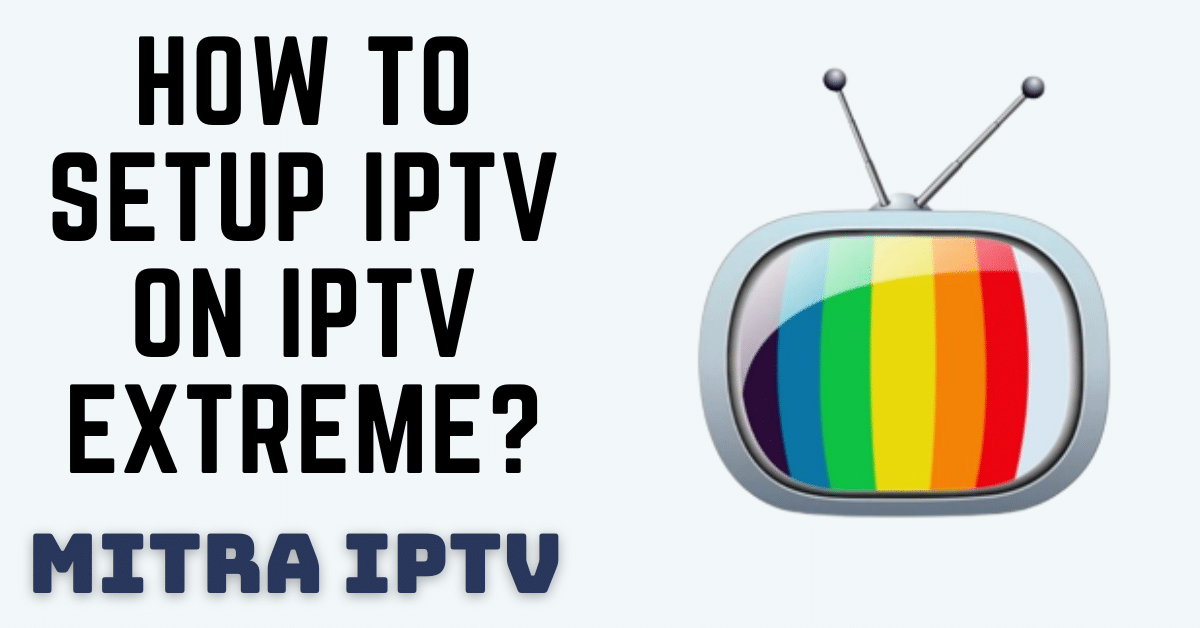How to Set Up IPTV on IPTV Extreme Pro: A Complete Step-by-Step Guide
Introduction
This guide will take you through the process of setting up IPTV on IPTV Extreme Pro for your Android device. IPTV Extreme Pro is a feature-rich app offering a variety of performance-enhancing options. Follow these simple steps to start enjoying smooth IPTV streaming.
Step 1: Download IPTV Extreme Pro
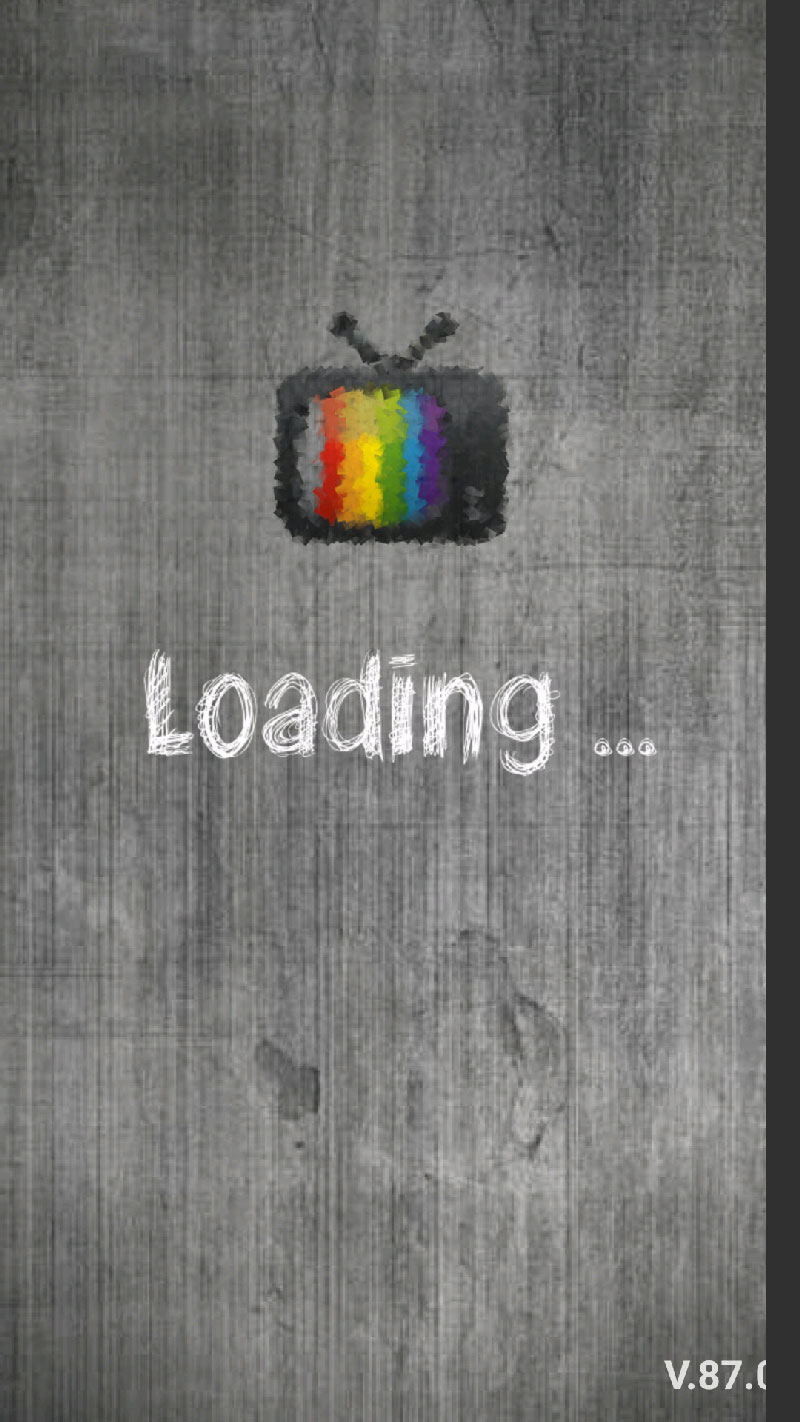
Start by downloading IPTV Extreme Pro from the Google Play Store. You’ll find two versions available:
Free Version: IPTV Extreme
Paid Version: IPTV Extreme Pro
Step 2: Open the App
Once the installation is complete, launch the app and let it fully load.
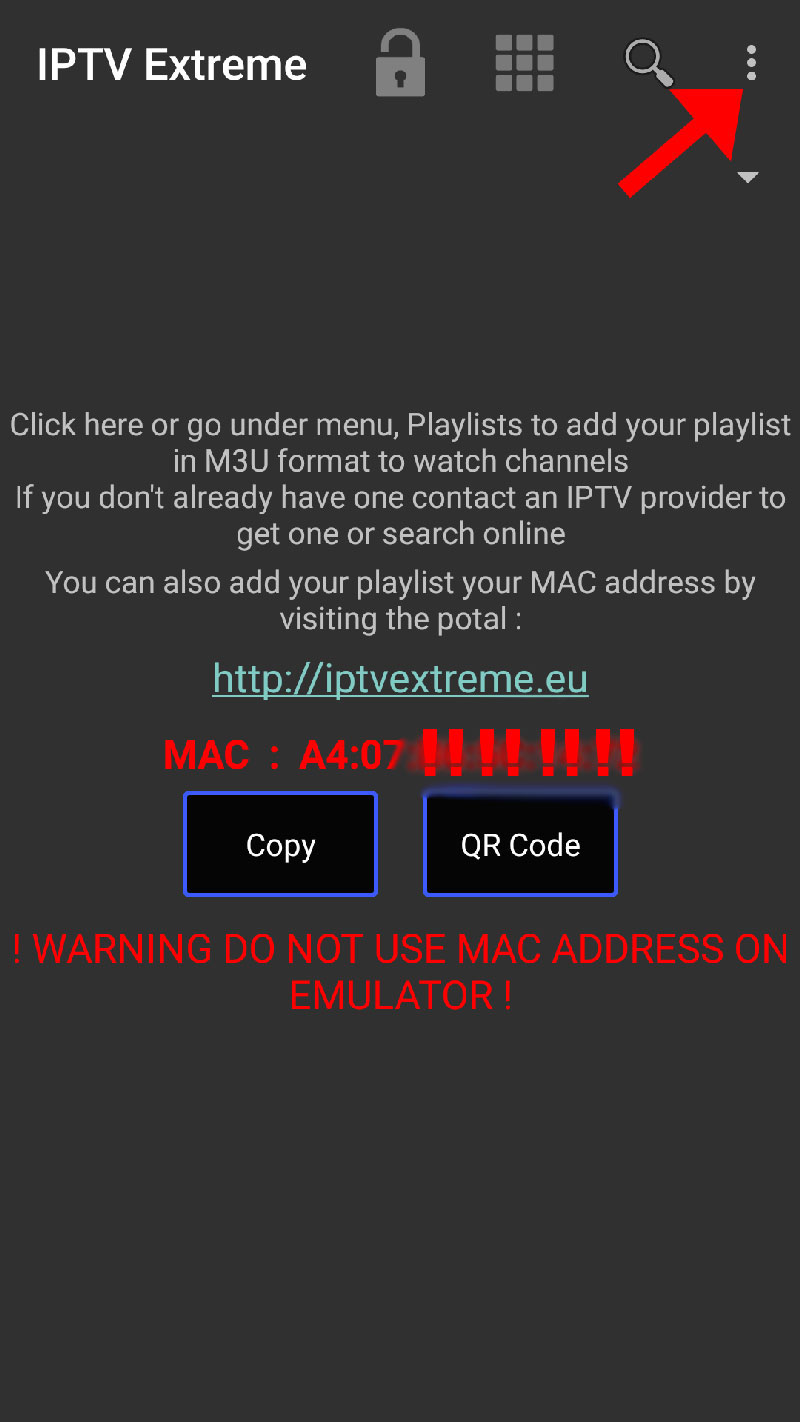
Step 3: Open Playlists
Tap the three dots located in the top right corner of your screen, then choose “Playlists” from the dropdown menu.
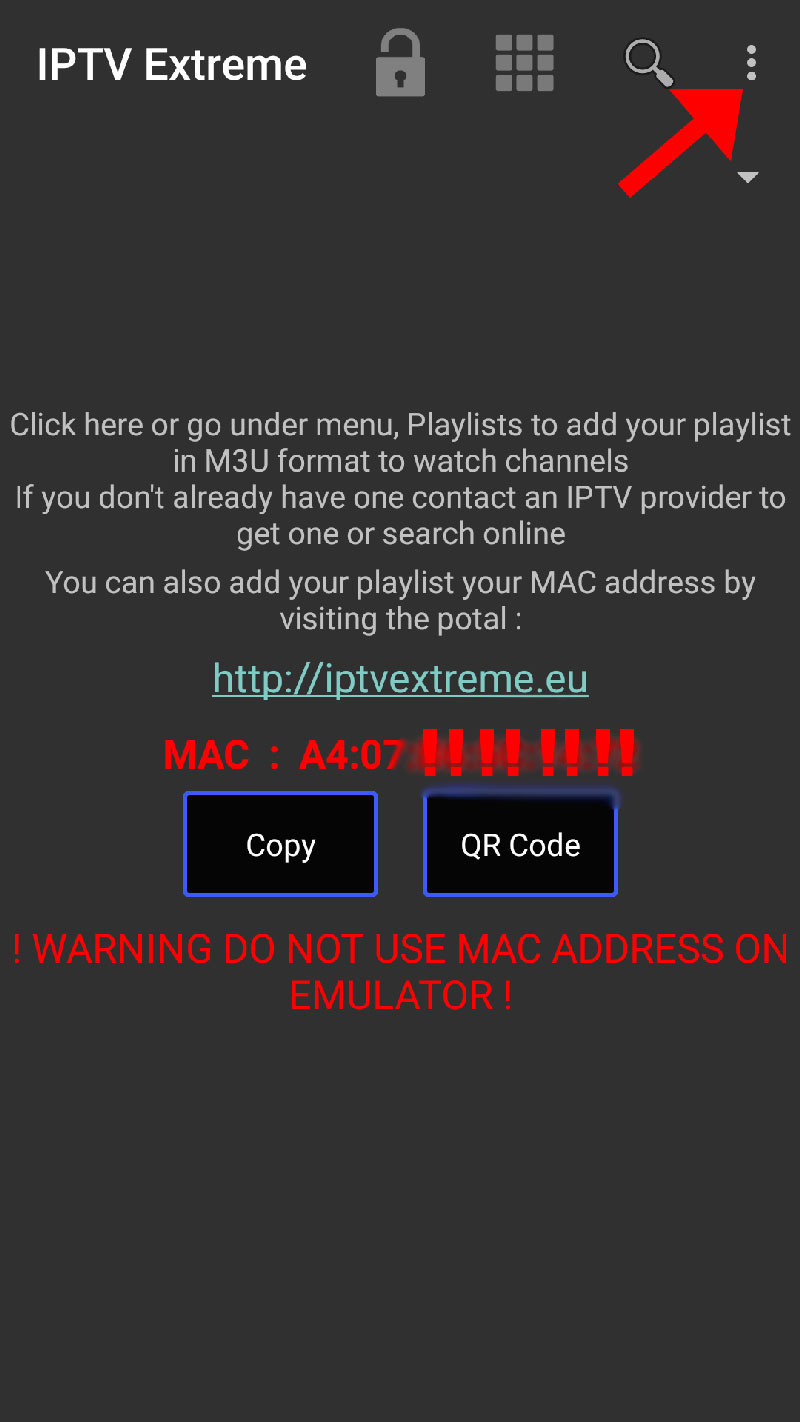
Step 4: Add Your Playlist
Select “ADD PLAYLIST,” then choose the option “FILE OR LINK TO PLAYLIST” to proceed.
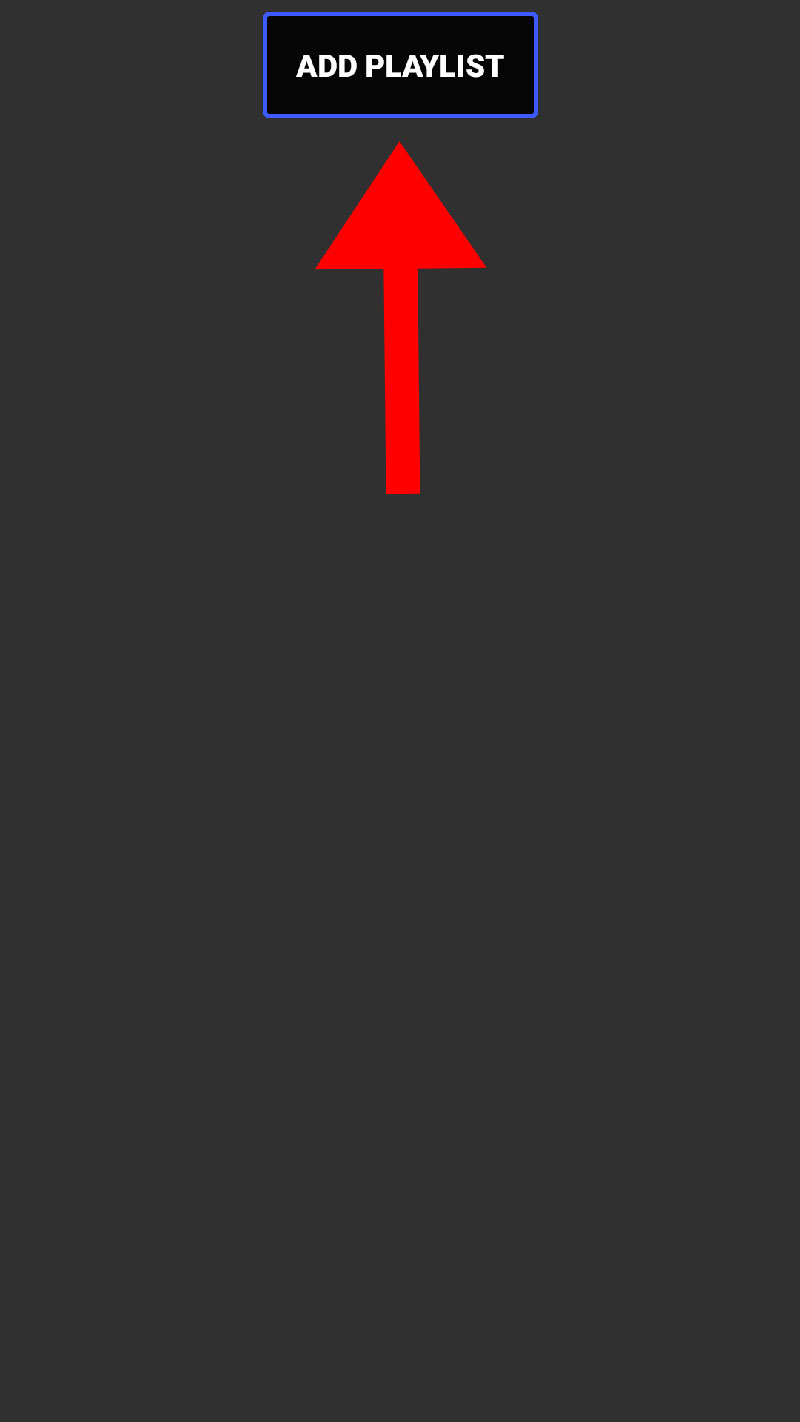
Step 5: Set Up Playlist Details
Enter a name for your playlist and paste the M3U URL provided by your IPTV provider. Then, click “OK” to continue.
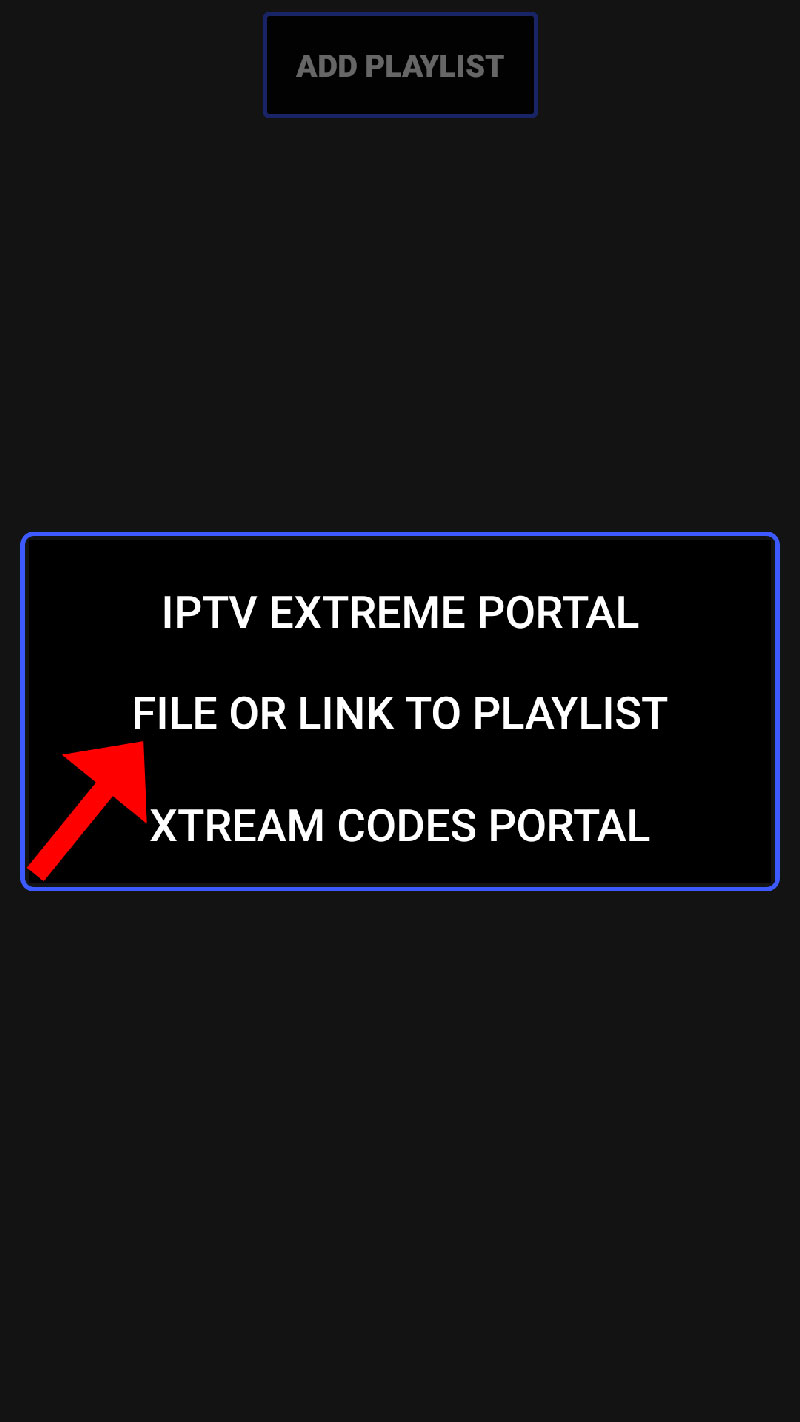
Step 6: Load the Playlist
Wait for the app to load the playlist, which may take a few minutes.
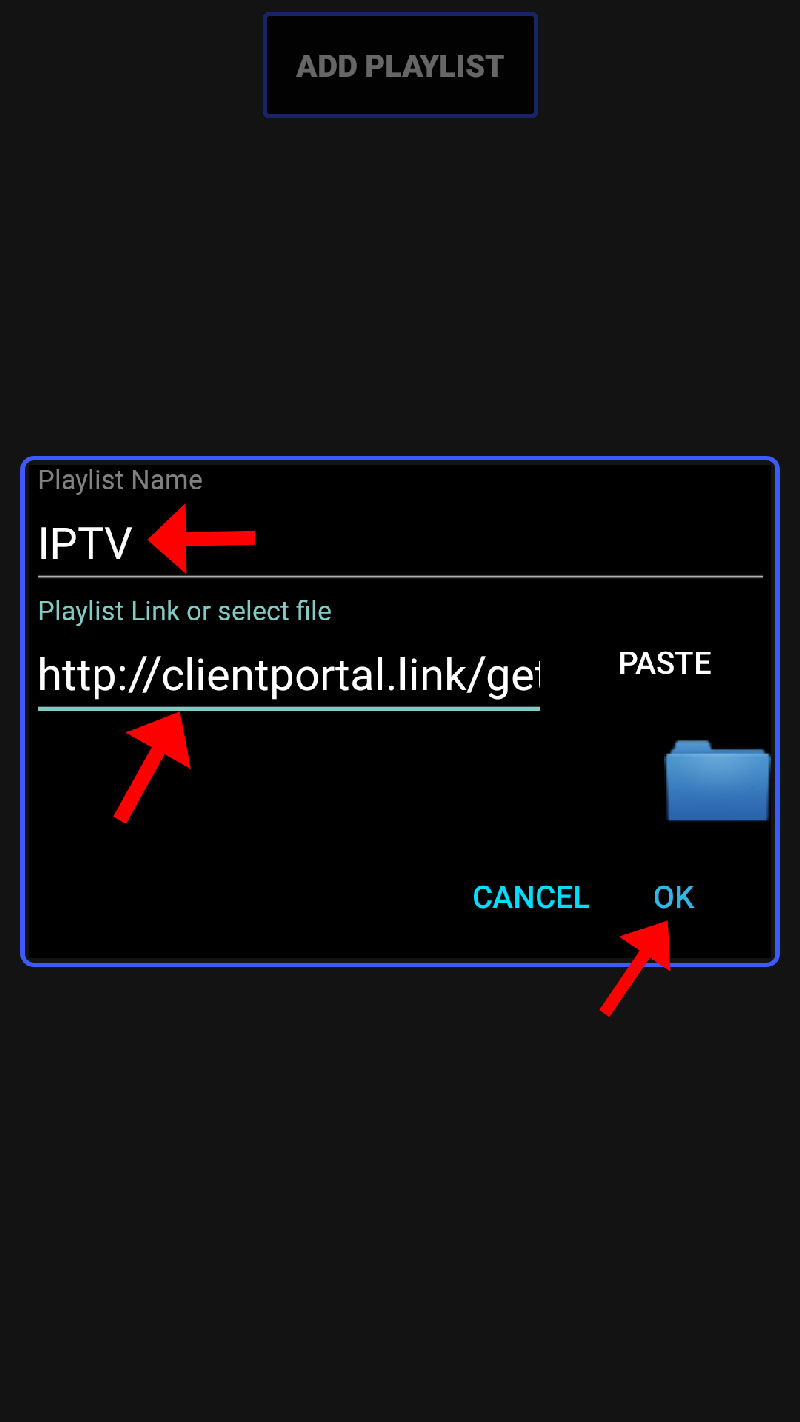
Step 7: Finalize Setup
Click “OK” after the playlist is loaded. Now, select the playlist you added.

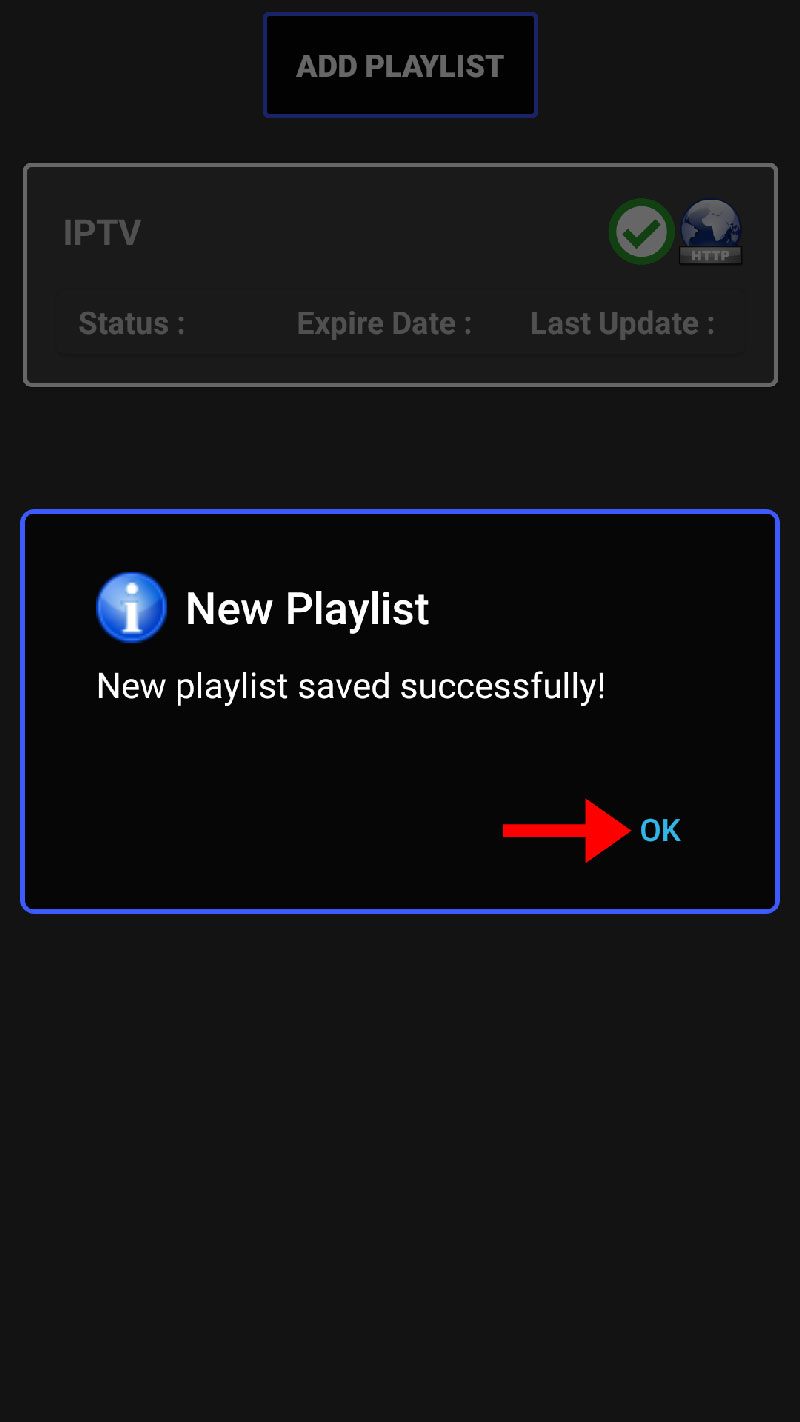
Step 8: Now click on the playlist you just added.
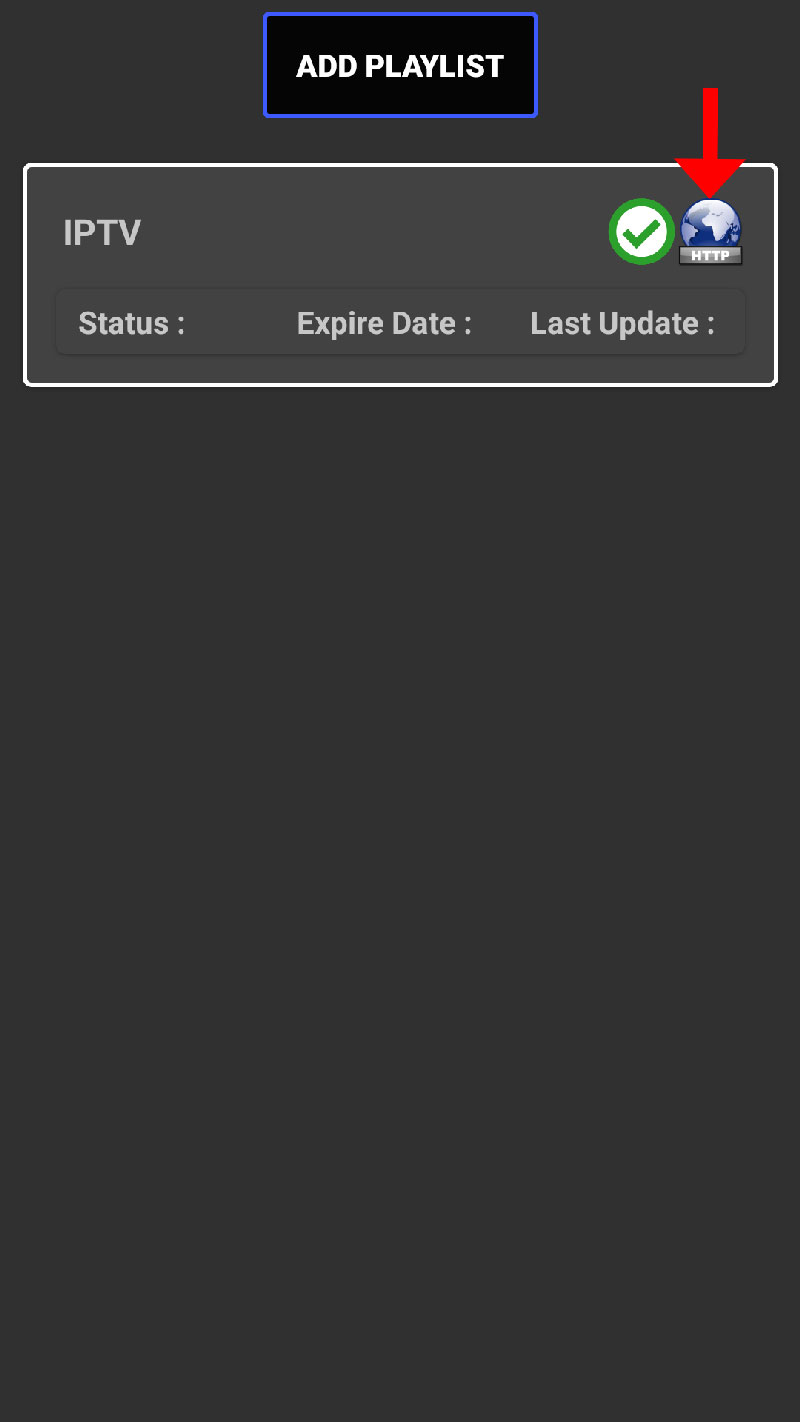
Step 9: Start Streaming
Within your playlist, choose a channel group, as indicated by the red arrows, and start streaming your favorite content.
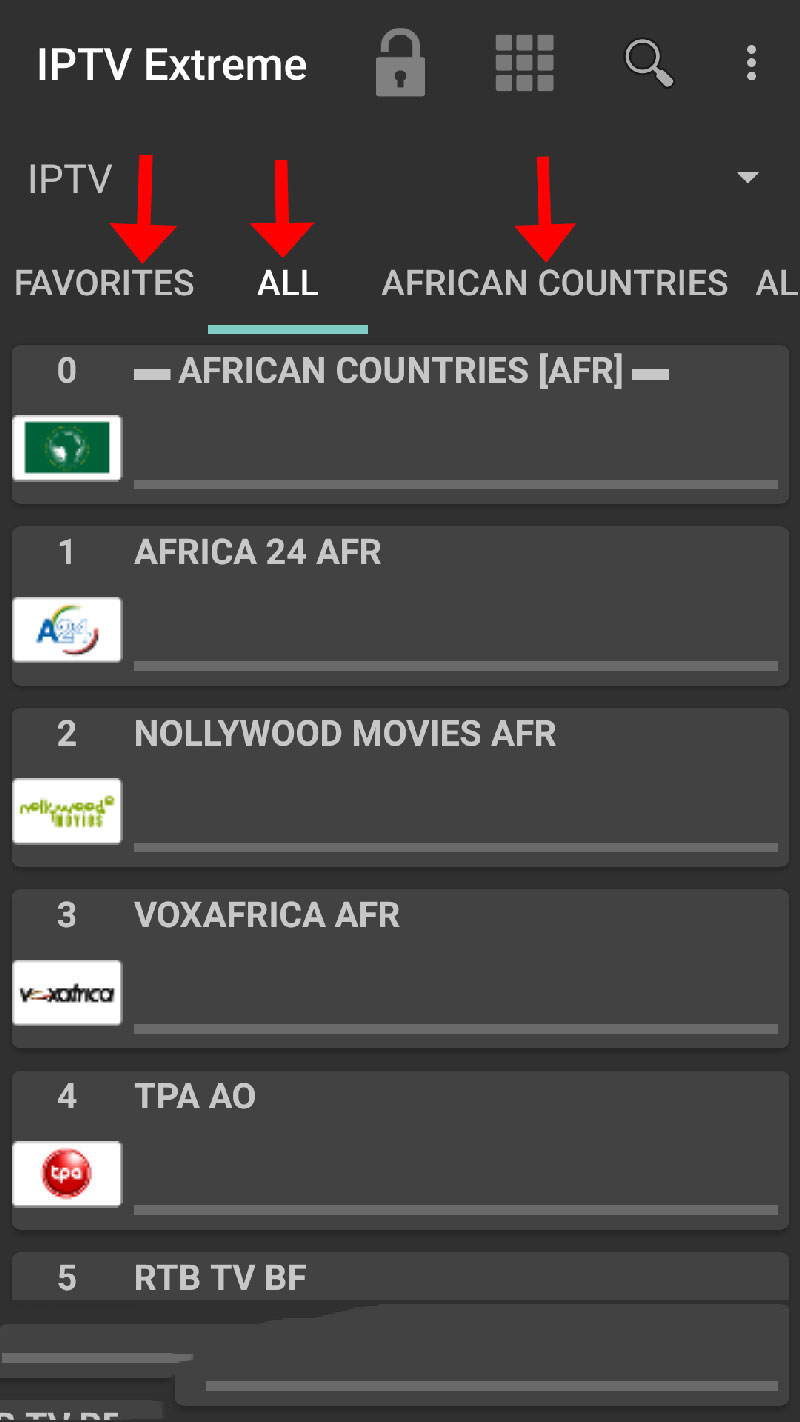
IPTV Extreme Pro Features
IPTV Extreme Pro provides a variety of features to enhance your streaming experience:
Integrated Player: Choose between advanced and light player options.
Chromecast Support (Beta): Stream content to your Chromecast-enabled devices.
Parental Control: Manage and restrict access to content.
Remote Controller Support: Conveniently control the app remotely.
Backup/Restore Settings: Safeguard your preferences and restore them easily.
M3U Playlists Support: Effortlessly add and manage your playlists.
Multi EPG Support (TV Guide): Access electronic program guides for multiple channels.
Auto EPG Update: Automatically refresh program guides for accurate scheduling.
Picons Support: Enjoy channel logos in various sizes.
On-Demand Program Downloads: Download programs for viewing at your convenience.
Live Streaming Recording: Record live streams with customizable time limits.
Themes: Choose from over 10 visually appealing themes.
Time Recording: Schedule recordings for specific programs.
Timers Management: Efficiently manage recording timers.
Autostart on Boot Function: Configure the app to start automatically with your device.
Set Memo Function: Add memos and notes for events in the TV Guide.
Search for Similar Events: Quickly locate similar programs using the TV Guide.
Sliding EPG Time: Easily navigate the electronic program guide with sliding time functionality.
With IPTV Extreme Pro, you can enjoy a personalized and feature-rich IPTV experience on your Android device. Follow these steps to set up the app and unlock a world of entertainment at your fingertips.