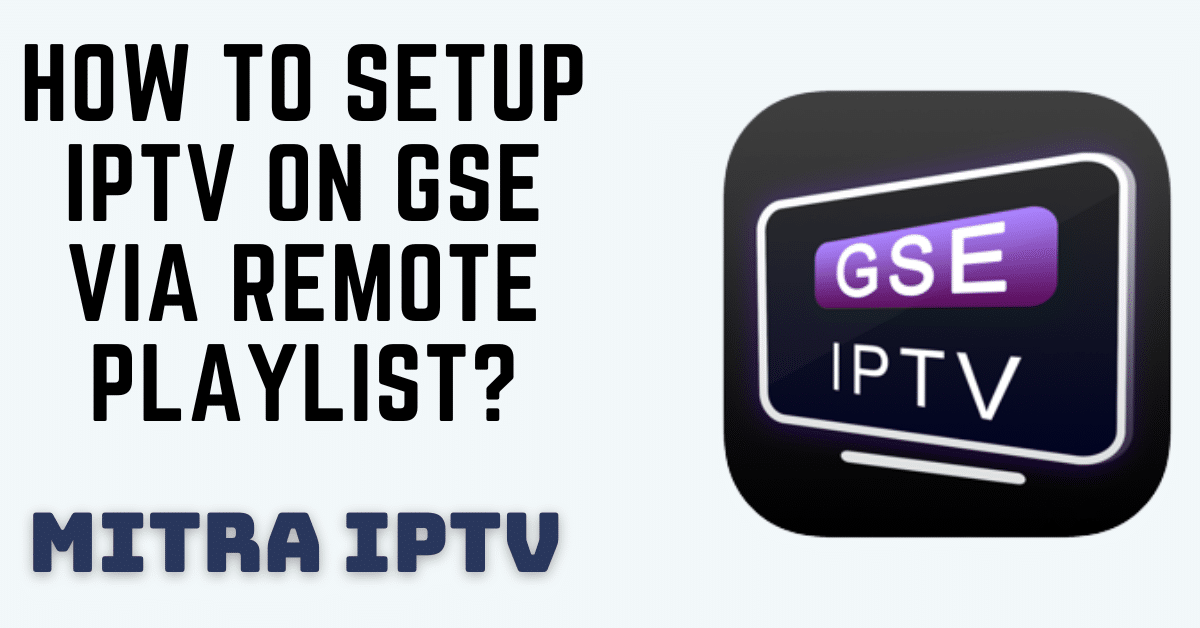How to Set Up IPTV on GSE via Remote Playlist: A Step-by-Step Guide
In this tutorial, we’ll guide you through the process of adding IPTV channels to your GSE SMART IPTV App, an intuitive solution for streaming both live and non-live TV. GSE comes with a powerful built-in player that supports multiple formats, including M3U, ensuring a smooth viewing experience.
Compatibility: GSE is available for both Android and iOS devices.
Download GSE App
For Android Devices:
You can download the app using the following link: GSE SMART IPTV on APKPure
For iOS Devices:
Download GSE SMART IPTV from the App Store: GSE SMART IPTV on iTunes
How to Add IPTV Channels to GSE
Step 1: Begin by downloading the GSE IPTV App from the Google Play Store. After installation, go to the menu and select “Remote Playlist.”
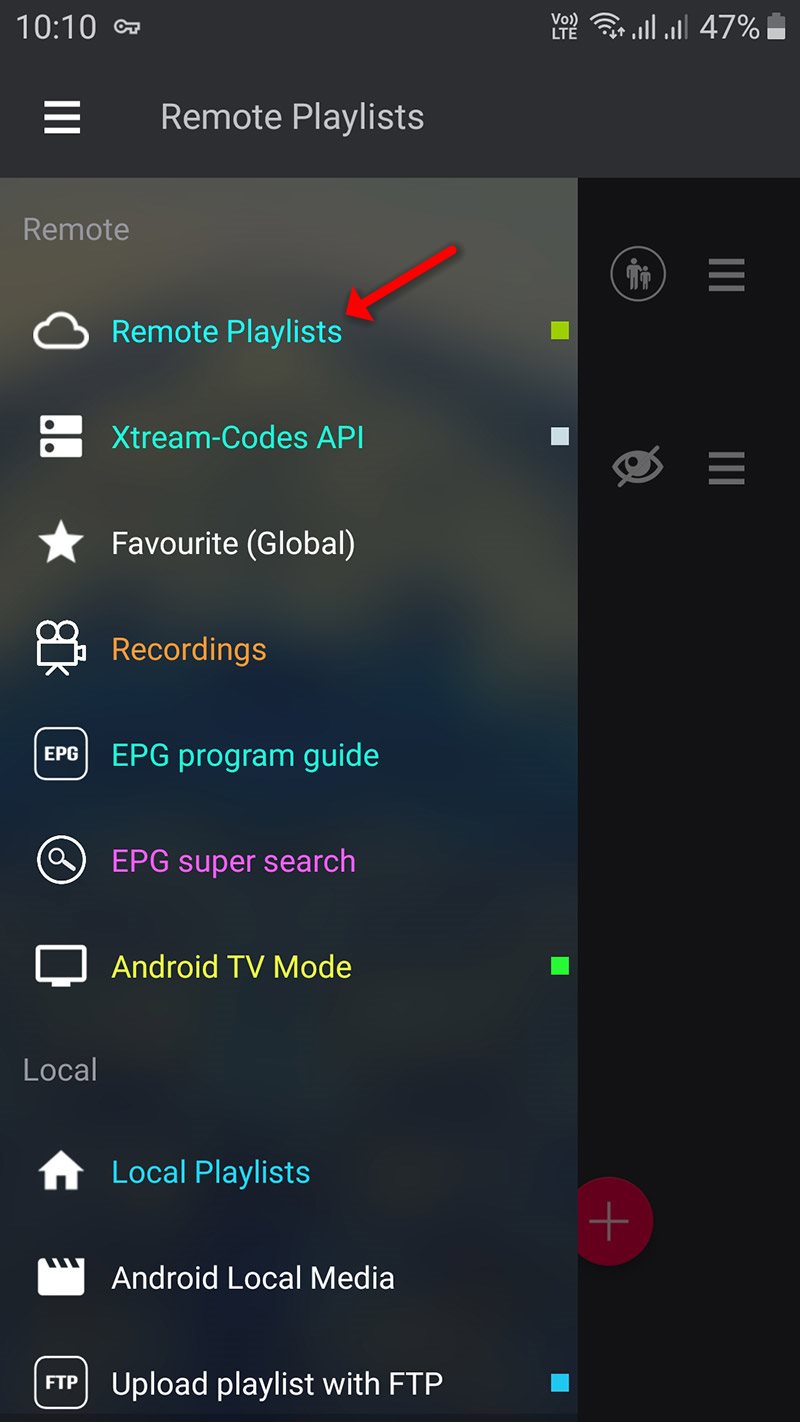
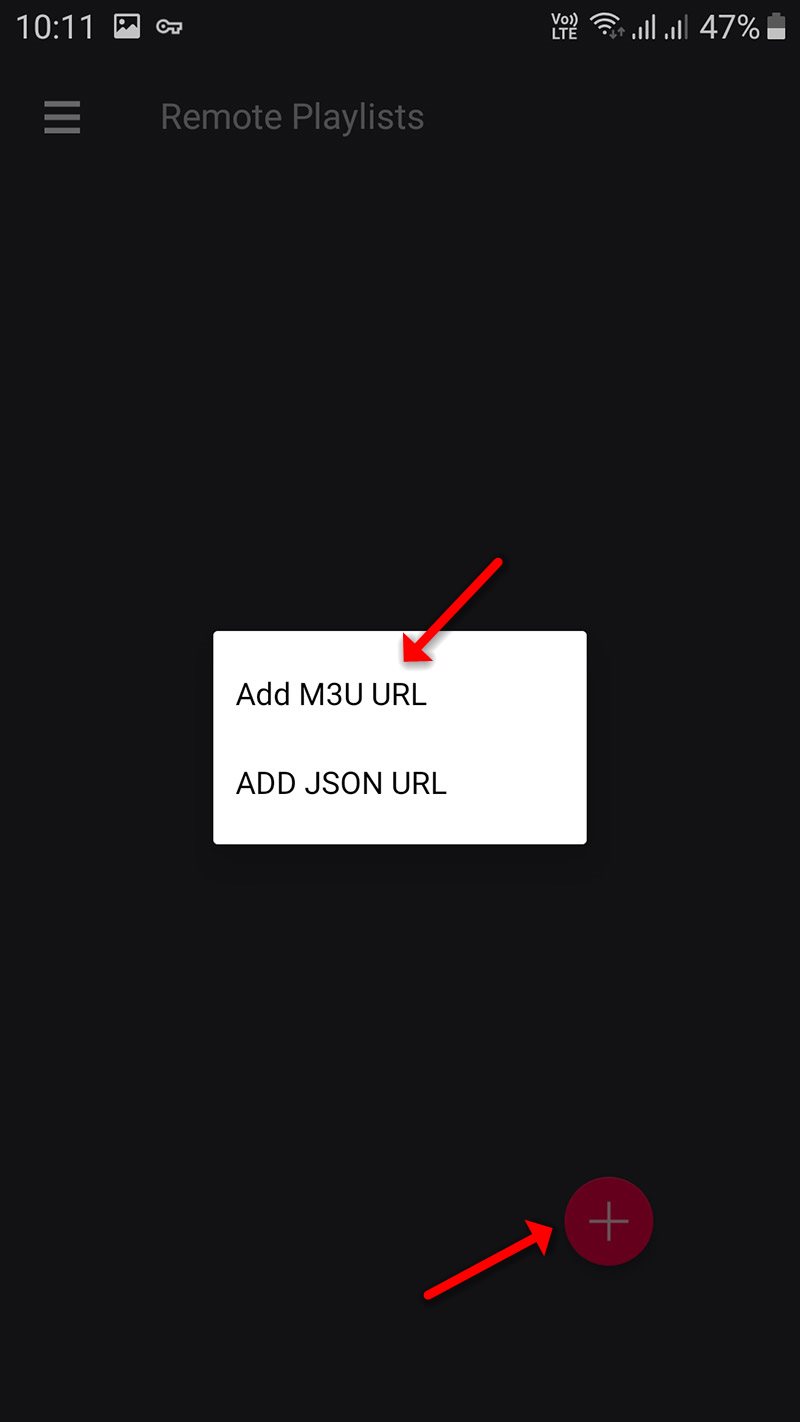
Step 2: In the bottom right corner, tap the red circle, then choose “Add M3U URL.” Enter a name for your playlist, paste the M3U URL, and click “ADD.”
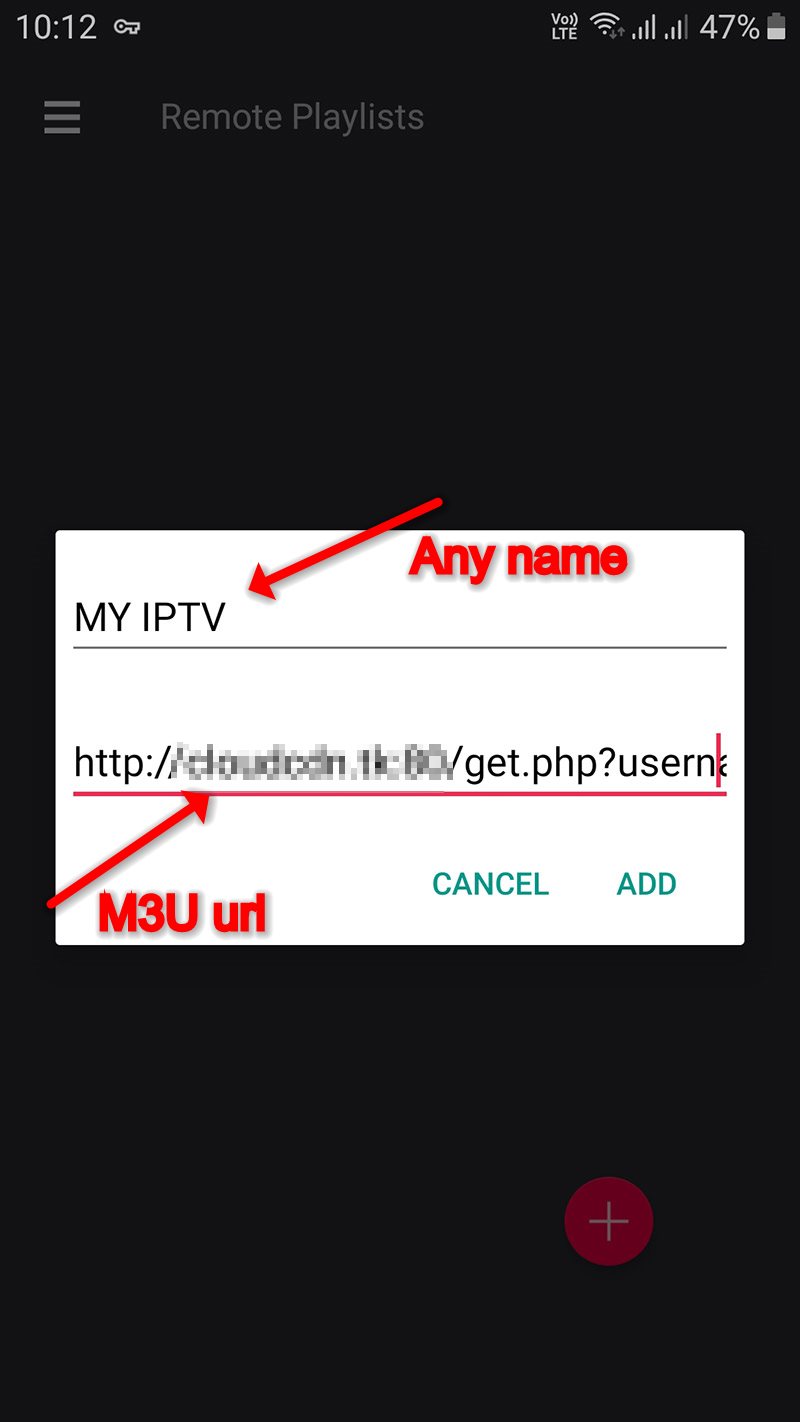
Step 3: Once you’ve added the playlist, click on it to access the channel groups.
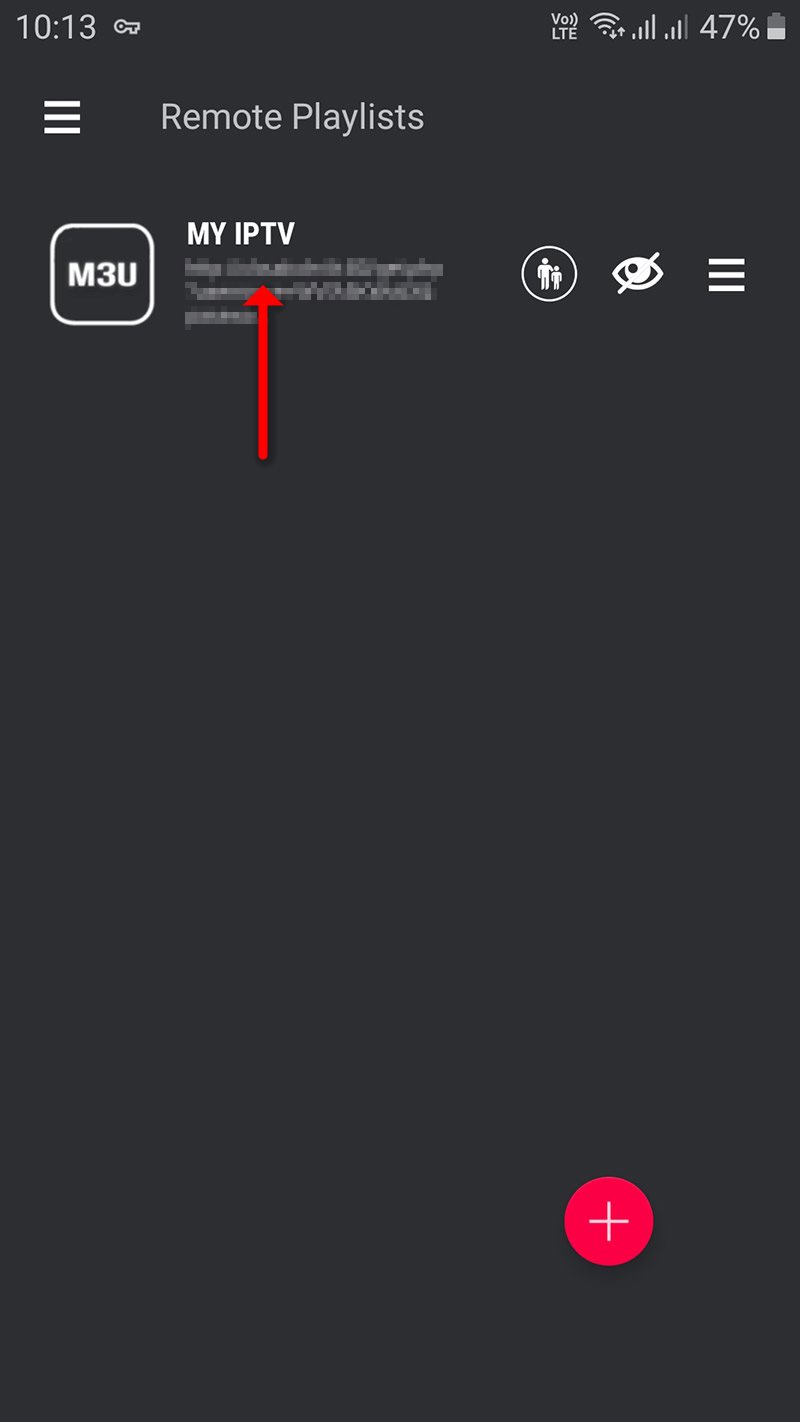
Step 4: Wait for the channels to be added to your app. The duration of this process may vary based on the countries or channel groups included in your M3U file.
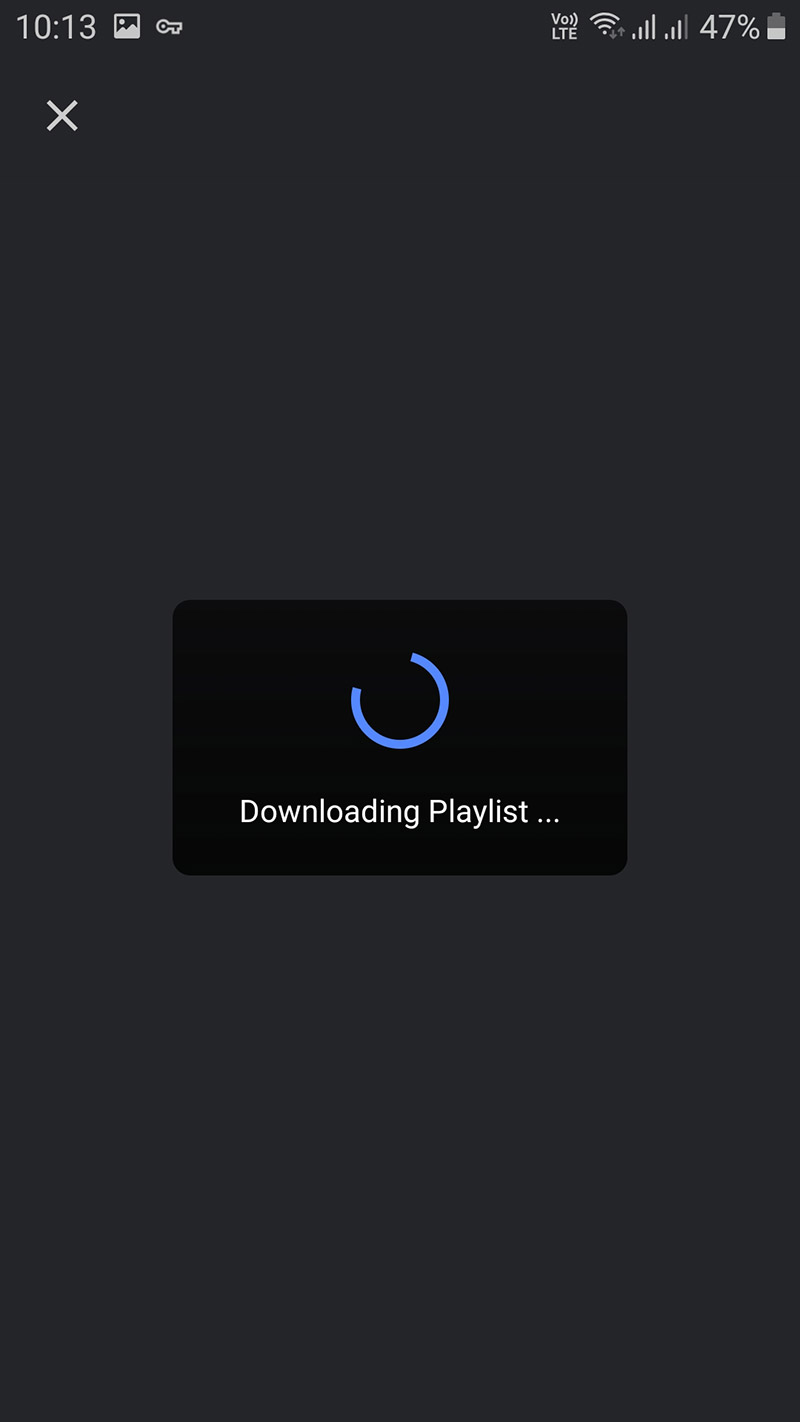
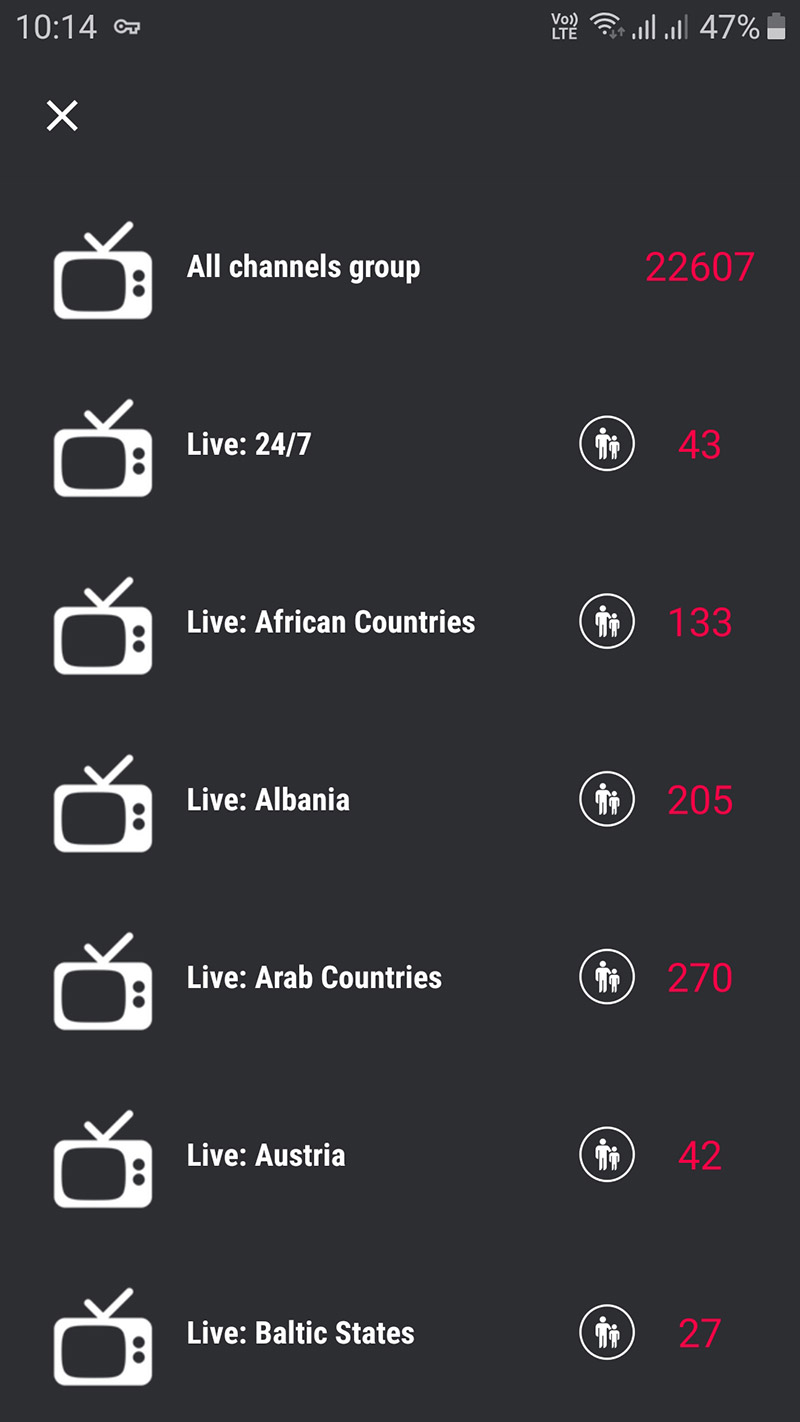
Step 5: After the channels have loaded, select your desired channel and click “Play” to begin streaming.
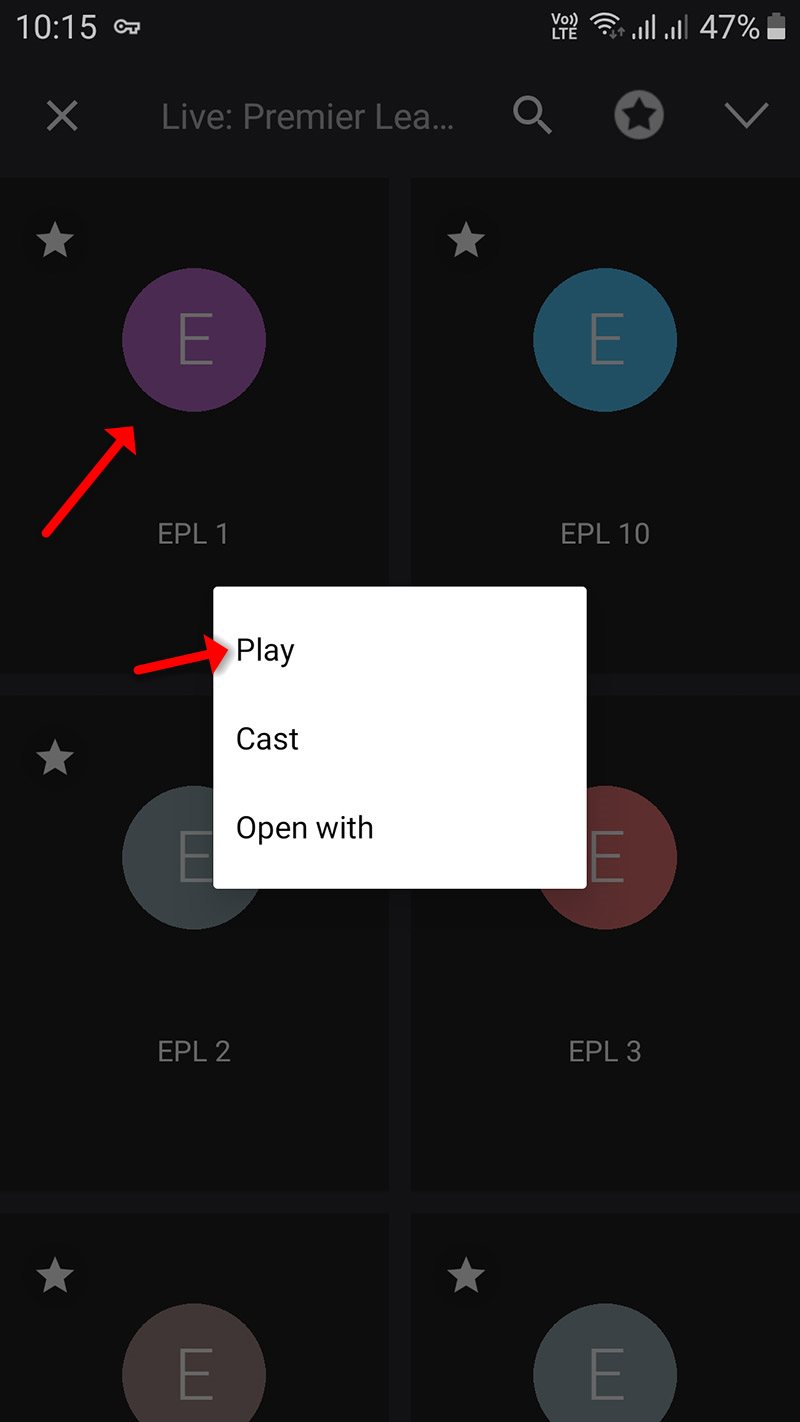
Now your GSE Android app is fully set up for streaming IPTV channels on your device.
Key Features of GSE SMART IPTV:
Chromecast Support: Stream content effortlessly on your Chromecast-enabled devices.
XTREAM-CODES API: Take advantage of API support for automatic live and VOD playlists, including EPG and movie details.
EPG XMLTV Format: GSE supports EPG in XMLTV format, allowing for local and remote file support in XML, zip, and gzip formats.
Parental Control: Ensure a safe viewing experience with built-in parental control features.
Easy Content Management: Effortlessly copy and paste M3U contents within the app.
Dynamic Language Switching: Choose from 31 languages for a customized interface.
Customization: Enjoy various themes to personalize the app’s appearance to your liking.
Wide Format Support: GSE’s built-in player is compatible with all popular formats, including RTMP tokens, ensuring versatility with different media types.
By following these steps, you can set up IPTV channels on your GSE SMART IPTV App, enhancing your streaming experience on your Android device.