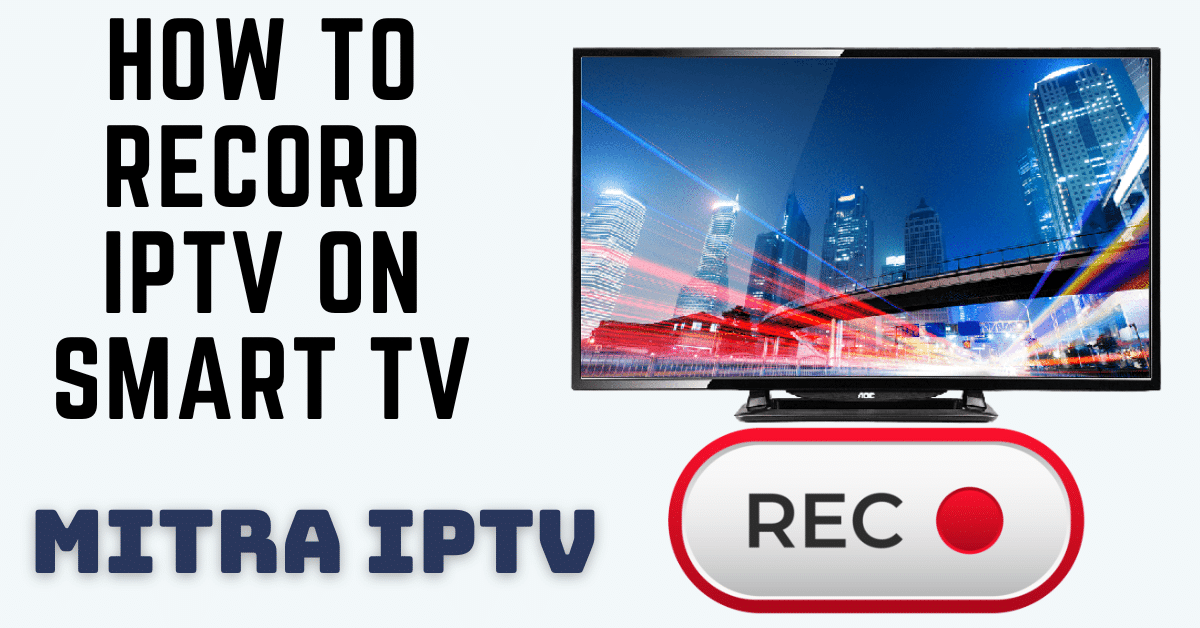How to Record IPTV on Your Smart TV: A Complete Guide
In this article, we’ll explore various methods for recording IPTV on your Smart TV, comparing options like Personal Video Recorders (PVRs), DVD recorders, and Smart TV PVRs. Our goal is to help you select the ideal digital TV recorder that suits your needs.
Exploring Your Options
Personal Video Recorders (PVRs)
PVRs are valuable devices that enable you to record multiple TV channels simultaneously. Here’s a quick look at their features:
Simultaneous Recording: Record multiple programs at once while still watching another channel.
Full-HD Recording: Support for high-definition TV recording.
Built-in EPG: An Electronic Program Guide (EPG) simplifies scheduling your recordings.
Ample Storage: Typically equipped with hard drives ranging from 500GB to 1TB.
Internet Connectivity: Some models can connect to the internet, providing access to catch-up services and streaming apps like iPlayer.
Note: PVRs come with varying features, so select one that aligns with your preferences.
DVD Recorders
DVD recorders allow you to save TV programs onto recordable DVDs, but they come with limited recording time (usually between one to four hours). Here are the pros and cons:
Advantages:
Ideal for long-term storage and sharing recordings with friends and family.
Disadvantages:
Can only record one program at a time.
Limited support for high-definition content.
Often more complicated to use than PVRs.
Generally restricted to Freeview channels, with fewer models available now.
PVR/DVD Recorder Combo
This hybrid device merges the internal storage capabilities of a PVR (usually around 250 hours, or 125 hours in HD) with the ability to transfer recordings onto DVDs. Consider the following:
Advantages:
Generous internal hard drive space.
Enables archiving of recordings to DVDs for future access.
Disadvantages:
Typically limited to recording one program at a time.
More complex than standalone PVRs.
Becoming increasingly rare in the market.
Transforming Your TV into a PVR
Some advanced Smart TVs include built-in PVR functionality. To utilize this feature, you’ll need to connect a USB hard drive or memory stick to the TV’s USB port. However, there are limitations:
You can only record broadcasts received by the TV’s built-in Freeview or Freesat tuners.
The number of tuners in your TV impacts your recording capabilities (one tuner can only record the current show; two tuners allow simultaneous watching and recording).
Unlike dedicated PVRs, you can use any size external drive, providing more flexibility and cost-effectiveness.
Conclusion
In today’s digital landscape, there are numerous options for recording IPTV on your Smart TV. From feature-rich Personal Video Recorders to classic DVD recorders, and even Smart TVs with built-in recording features, you’ll find a solution tailored to your needs.
Make an informed decision based on your preferences, ensuring that your Smart TV becomes a versatile recording solution for IPTV content.