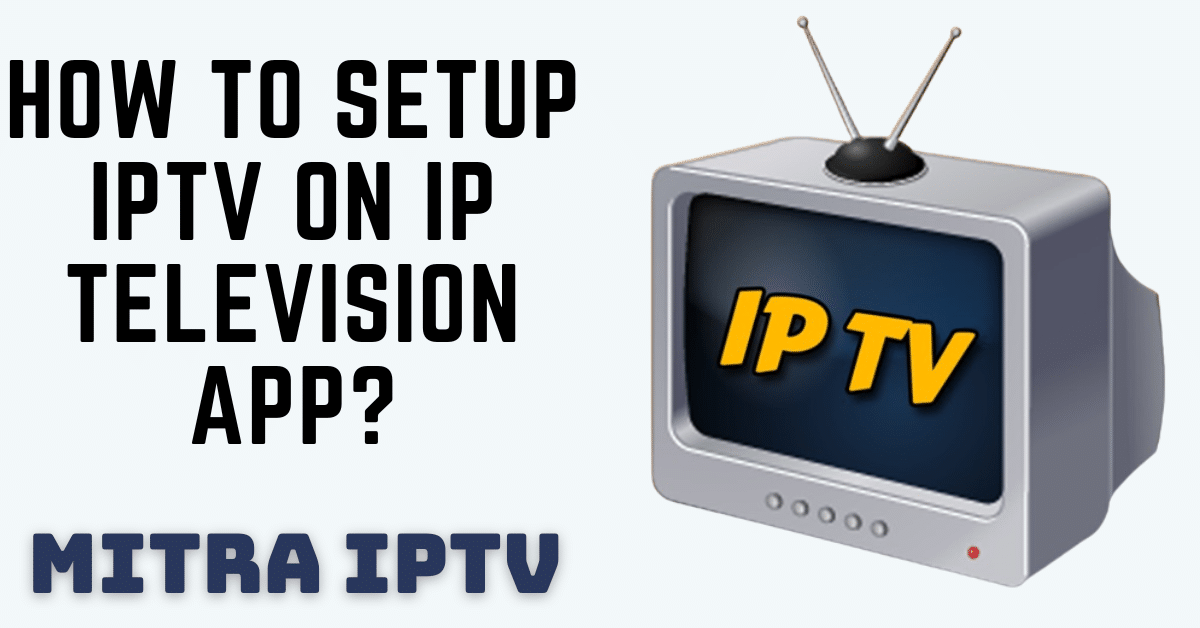How to Set Up IPTV on the IP Television App: A Step-by-Step Guide
IP Television allows you to stream channels from around the world, access international broadcasters, and watch VOD content directly on your iPhone, iPad, Apple TV, and Android devices—anywhere you go! All you need is a reliable internet connection.
Getting Started: Download the IP Television App
To start streaming IPTV channels on the IP Television app, you’ll first need to download and install the app on your device. The app is available on the following platforms:
For Android Users:
Download IP Television App on Google Play Store
For iOS Users:
Download IP Television App on Apple App Store
How to Add IPTV Channels to the IP Television App: Choose Your Method
Step 1: Launch the IP Television App and navigate to the option for adding IPTV channels. You’ll be presented with two methods: “Manual Load Channels” or “Xtream-Codes Account.” For a more feature-rich experience, we recommend using the Xtream-Codes option.

For Manual Load Channels:
- Choose a name for your playlist, like “IPTV Playlist.”
- In the next box, enter the M3U URL provided by your IPTV provider. You can usually find this URL in your provider’s dashboard.
For Xtream-Codes Account:
- Select a name for your account.
- Enter the username and password from your M3U line in the third and fourth fields.
- Finally, input the server URL from your M3U line.
Step 2: After adding your playlist, click on it to access and view your channel groups.
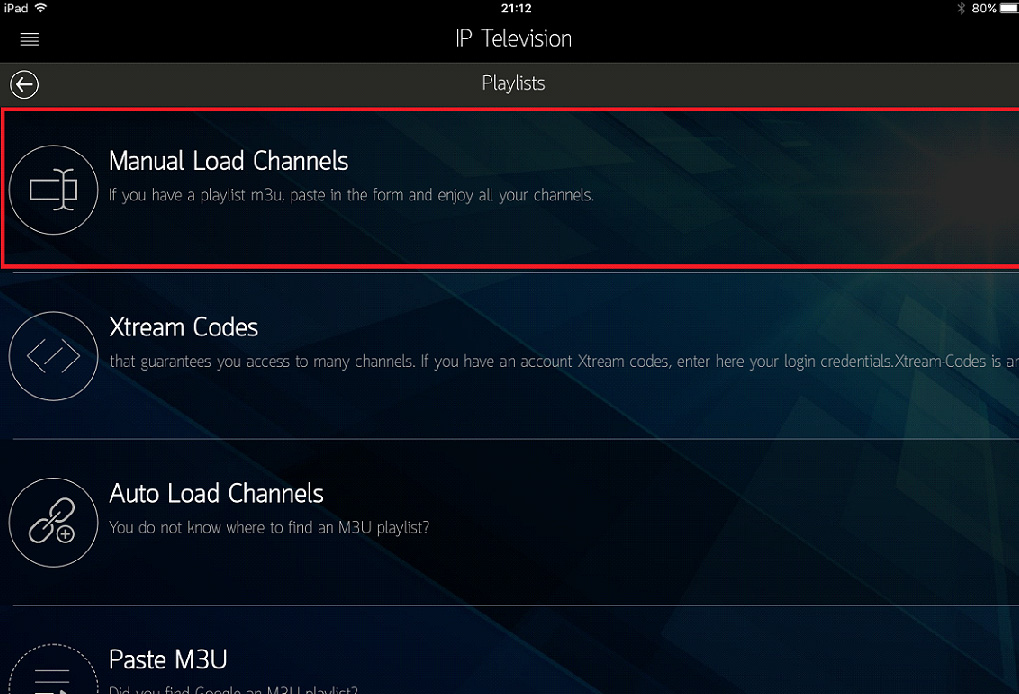
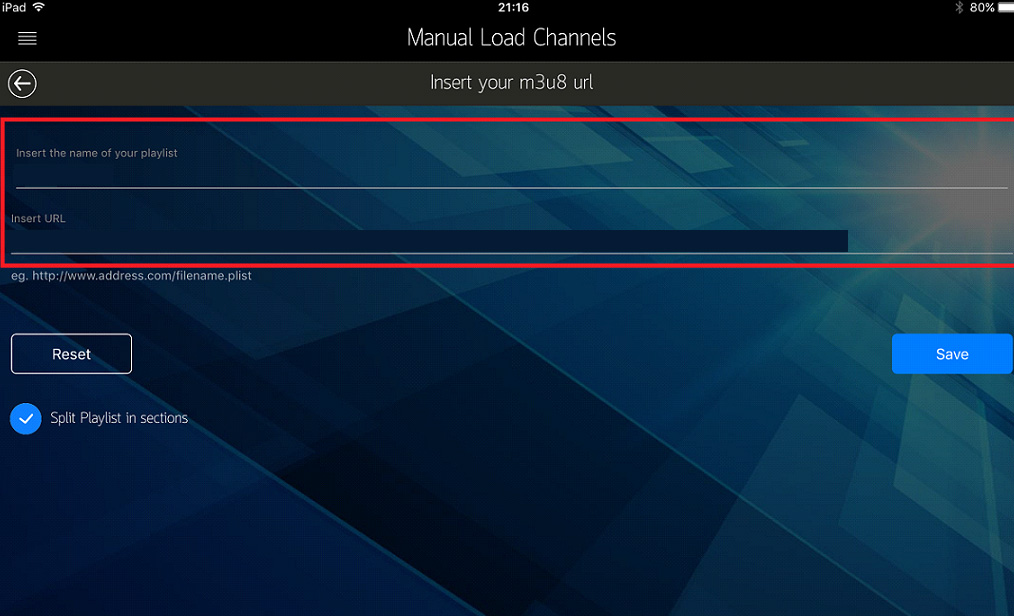
Step 3: Choose the channel you want to watch and enjoy your favorite content instantly!
Key Features of the IP Television App
The IP Television app is built with convenience in mind and offers a variety of useful features:
User-Friendly Interface: Simple and intuitive design for easy navigation.
Multiple Playlists: Effortlessly add and manage multiple playlists.
Flexible Channel Addition: Supports various formats for adding channels.
Electronic Program Guide (EPG): Access detailed program information with EPG support.
Customization: Organize your channel list into sections for a smooth viewing experience.
With IP Television, managing, updating, and enjoying your playlists and channels is a breeze. Dive into a world of entertainment today!