How to Set Up IPTV on Perfect Player: A Complete Guide
Perfect Player is a flexible Android app that turns your device into a set-top box, making it easy to stream IPTV channels on smartphones, tablets, and Smart TVs. Keep in mind that the app doesn’t come with any pre-installed IPTV channels. To start streaming, you’ll need to add your own M3U playlists through the app’s settings. Perfect Player is compatible with Android, Linux, and Windows, and you can download it via the following link: Perfect Player App.

How to Add IPTV Channels to Perfect Player?
Step 1: Begin by downloading and installing the Perfect Player app on your device. Once the installation is complete, open the app and head to the main menu. From there, select “Settings.”
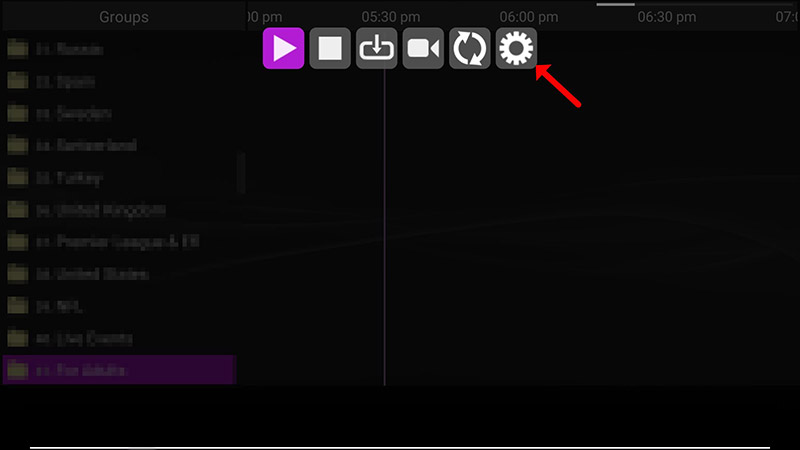
Step 2: Within the “Settings” menu, go to “General” and select “Playlist.”
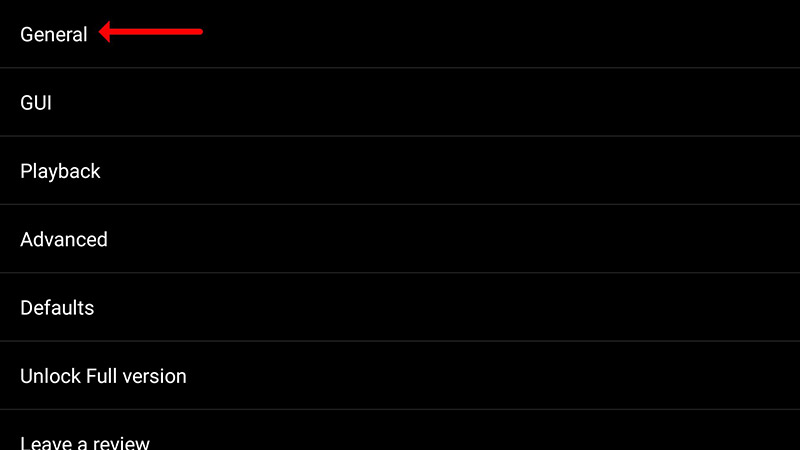
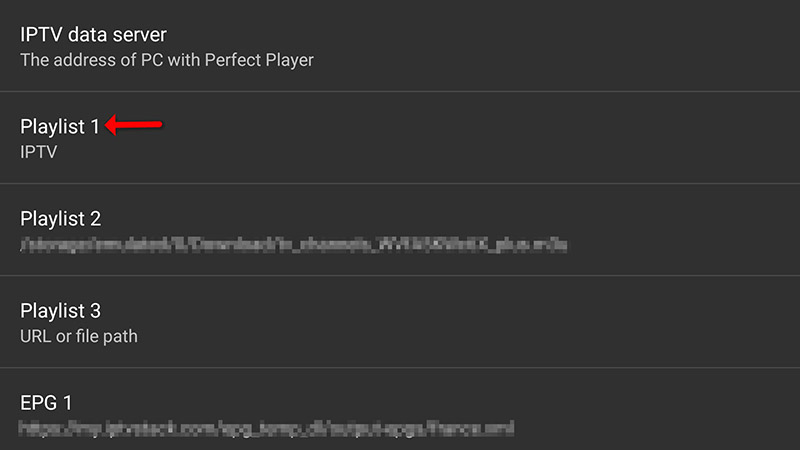
Step 3: Input the unique “M3U URL” given to you by your IPTV provider and then click “OK” to confirm.
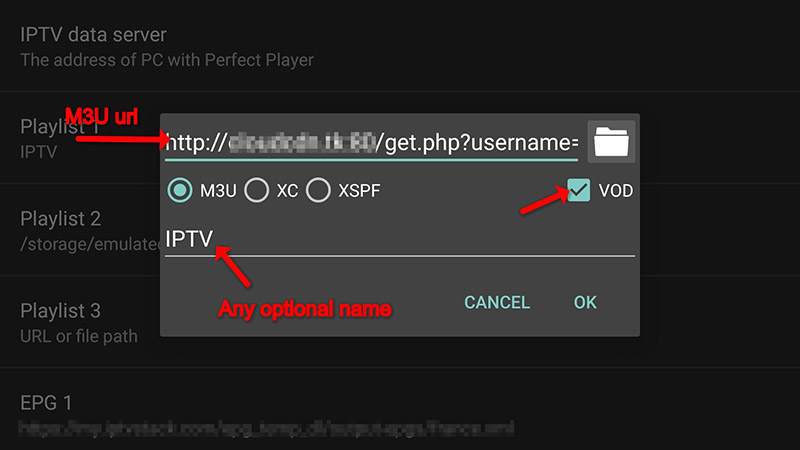
Step 4: Once you’ve entered the M3U URL, select “GUI” from the menu.
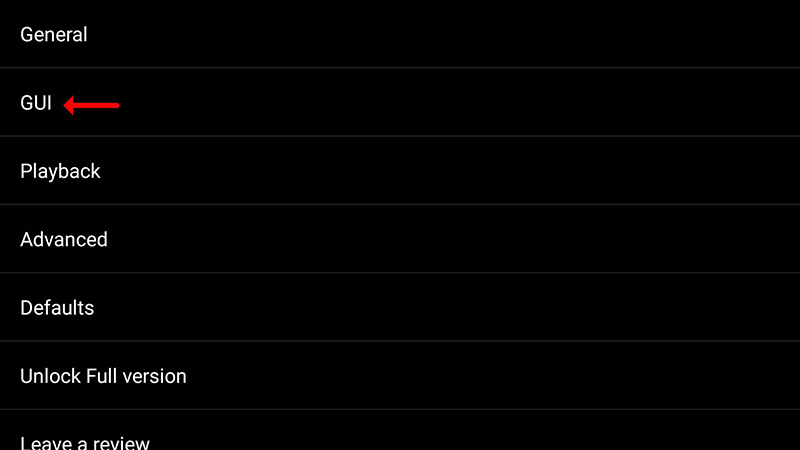
Step 5: Within the GUI settings, enable the option “Show channel groups as folders.”
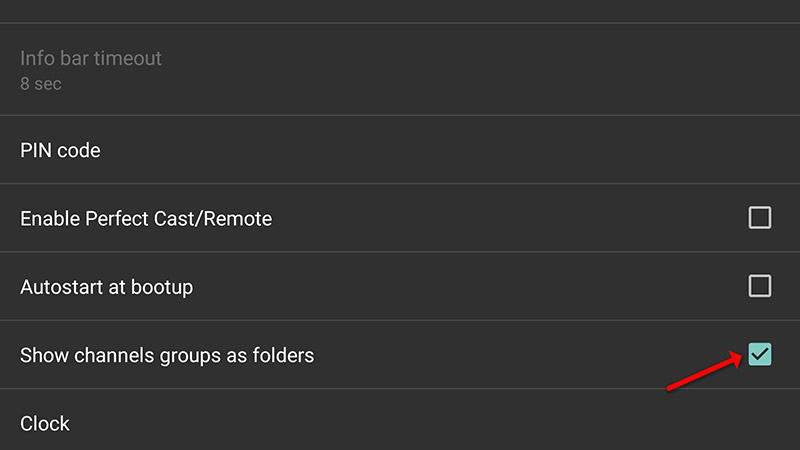
Step 6: Head back to the main menu, and you’ll notice that the channels are now updating and being added to your Perfect Player app.
Playback Optimization and Troubleshooting
If you experience issues like stuttering or buffering while using Perfect Player, there are several ways to improve your streaming performance.
Choosing the Right Decoder:
Go to the “Playback” section in the settings menu.
Perfect Player offers several decoder options to ensure smooth playback:
Auto: The default option, usually the best for most devices.
HW+: Try this option if Auto doesn’t deliver the desired performance.
Hardware: Use this if your device supports hardware decoding.
SW: Ideal for slower internet connections, as it uses software decoding.
Modifying Buffer Size:
In the “Playback” settings, you can also adjust the buffer size to improve streaming stability.
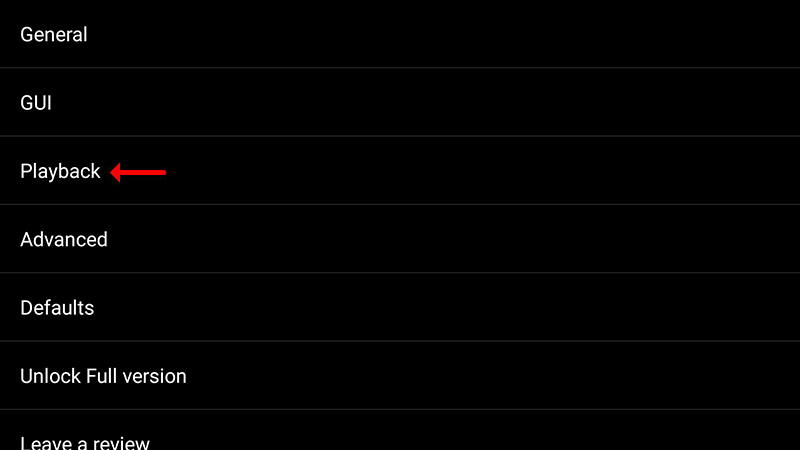
Select from options 1 to 4, where 1 provides the smallest buffer size and 4 offers the largest.
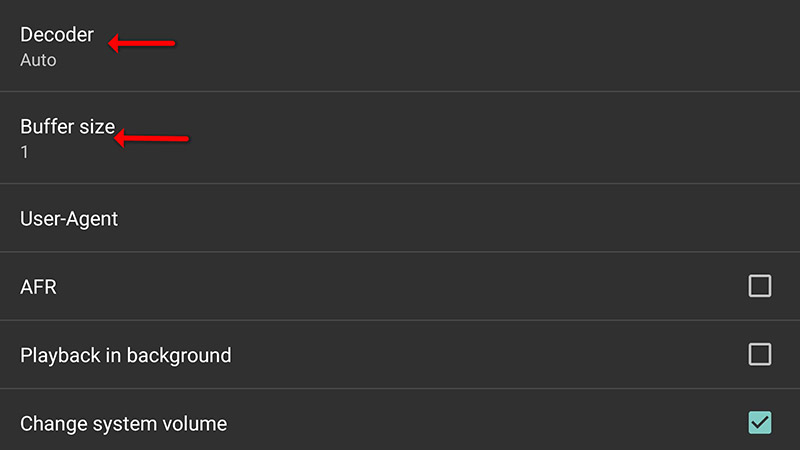
By adjusting these settings, you can tailor your Perfect Player experience for smooth and uninterrupted IPTV streaming.

